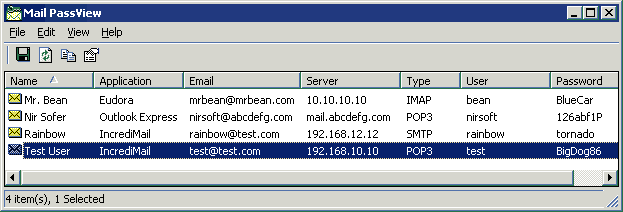How to recover your email password from Outlook or practically any other email program.
It has happened to all of us for one reason or another. You need your email password but you don’t have it, you have lost it.
The good news is that if you have used your email password when setting up an email client program on your computer, like Microsoft Outlook, Outlook Express, Windows Live Mail or anything like that, you can get it back.
Instead of spending time and money on the phone to your internet provider, recover your email password with MailPassView.
This small, portable and most importantly free, repair tool is equally useful for home users and computer repairers.
At home, you can use it to recover an email password you have forgotten. This can be very useful if you have bought a new computer but have forgotten your email password. Just run the tool and it will tell you everything you need to know. Then you can setup your email on the new computer.
And for computer repair people, it is an extremely useful tool to run when a PC or laptop comes in for repair.
For example, if you have to replace a hard drive you will need to setup Windows again and the customer will want their email up and running as well.
But if they don’t remember their password, at least you can retrieve all the relevant details from their computer before swapping the hard drive.
The current list of email client programs that MailPassView can recover your email password from is as follows.
- Outlook Express
- Microsoft Outlook 2000 (POP3 and SMTP Accounts only)
- Microsoft Outlook 2002/2003/2007/2010/2013 (POP3, IMAP, HTTP and SMTP Accounts)
- Windows Mail
- Windows Live Mail
- IncrediMail
- Eudora
- Netscape 6.x/7.x (If the password is not encrypted with master password)
- Mozilla Thunderbird (If the password is not encrypted with master password)
- Group Mail Free
- Yahoo! Mail – If the password is saved in Yahoo! Messenger application.
- Hotmail/MSN mail – If the password is saved in MSN/Windows/Live Messenger application.
- Gmail – If the password is saved by Gmail Notifier application, Google Desktop, or by Google Talk.
Note: Since this tool can be used to retrieve hidden information from your computer (your email password), many anti-virus and security programs can detect it as a threat and delete it after you download it. However Mail PassView is completely safe. Your anti-virus program is reporting a False Positive. NirSoft, the company that makes Mail PassView, is a reputable software company that has been around for many years. Mail PassView is just one of their many useful software tools.
Because of the likelihood of your anti-virus treating Mail PassView as a False Positive threat, you should temporarily disable your anti-virus while downloading and running Mail PassView. Make sure to turn your anti-virus back on as soon as you are finished.
Read more about NirSoft and their Mail PassView tool.